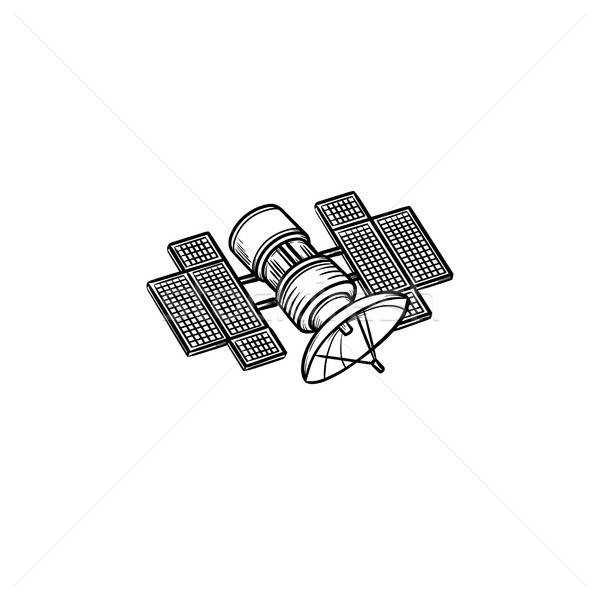ZyXEL Communications Internet Security Gateway ZyWALL 100 manuels
Manuels d'utilisation et guides de l'utilisateur pour Matériel ZyXEL Communications Internet Security Gateway ZyWALL 100.
Nous fournissons des manuels en pdf 1 ZyXEL Communications Internet Security Gateway ZyWALL 100 à télécharger gratuitement par type de document : Manuel d'utilisateur

Zyxel communications Internet Security Gateway ZyWALL 100 Manuel d'utilisateur (356 pages)
marque: Zyxel-communications | Catégorie: Matériel | Taille: 4.72 MB |

Table des matières
Preface
26
Part I:
28
Chapter 1
30
Chapter 2
38
Chapter 3
42
Chapter 4
50
Chapter 5
54
WAN Setup
54
Chapter 6
60
LAN Setup
60
Chapter 7
74
DMZ Setup
74
Chapter 8
78
Part II:
83
Chapter 9
84
Chapter 10
100
Chapter 11
110
Chapter 12
114
NAT 12-3
116
12.2 Using NAT
119
12.3 NAT Setup
121
Part III:
141
Chapter 13
143
Firewalls
143
5 REDIRECT
148
13.7.2 Firewall
155
Chapter 14
157
Chapter 15
161
15.3 E-mail
162
15.3.2 Logs
163
Chapter 16
171
Chapter 17
191
17-2 Logs
192
Chapter 18
193
18.4 Customizing
194
18.5 Keywords
194
18.6 Logs
194
Part IV:
195
Chapter 19
196
Outgoing
197
Filter Rule
198
Filter Set
198
19.5 Firewall
211
Chapter 20
214
20.4 SNMP Traps
217
Chapter 21
218
4. PPP log
226
5. Firewall log
226
3. Filter log
226
21.4 Diagnostic
227
21.4.1 WAN DHCP
228
Chapter 22
230
Maintenance
230
Then click Send
246
Chapter 23
250
Chapter 24
258
24.3 Web
259
24.4 SNMP
259
24.5 DNS
259
Part V:
262
Chapter 25
264
Chapter 26
274
Call Scheduling
274
Chapter 27
278
Chapter 28
284
VPN/IPSec Setup
284
28.4 IPSec Setup
292
28.5 IKE Setup
295
Chapter 29
304
SA Monitor
304
29-2 SA Monitor
305
Chapter 30
306
IPSec Log
306
IPSec Log 30-3
308
IPSec Log 30-5
310
Part VI:
311
Chapter 31
313
Troubleshooting
313
Appendix A
317
The Big Picture
317
Appendix B
318
Appendix C
323
Appendix D
325
Call Connection
326
PPTP K
327
Appendix E
328
Appendix F
330
Appendix G
331
Appendix H
332
Appendix I
339
Appendix J
342
Boot Commands
342
Appendix K
344
Index CC
345
DD Index
346
Index EE
347
FF Index
348
Index GG
349
HH Index
350
Index II
351
JJ Index
352
Index KK
353
LL Index
354
Index MM
355
Plus de produits et de manuels pour Matériel ZyXEL Communications
| Modèles | Type de document |
|---|---|
| ADSL2+ Ethernet / USB Router P-660RU-Tx v2 |
Manuel d'utilisateur
 ZyXEL Communications ADSL2+ Ethernet / USB Router P-660RU-Tx v2 User Manual,
22 pages
ZyXEL Communications ADSL2+ Ethernet / USB Router P-660RU-Tx v2 User Manual,
22 pages
|
| PRESTIGE 128 |
Manuel d'utilisateur
 ZyXEL Communications PRESTIGE 128 User Manual,
161 pages
ZyXEL Communications PRESTIGE 128 User Manual,
161 pages
|
| P-660R-D Series |
Manuel d'utilisateur
 ZyXEL Communications P-660R-D Series User Manual,
204 pages
ZyXEL Communications P-660R-D Series User Manual,
204 pages
|
| PLA470 V2 |
Manuel d'utilisateur
 ZyXEL Communications PLA470 V2 User Manual,
92 pages
ZyXEL Communications PLA470 V2 User Manual,
92 pages
|
| G-4100 v2 |
Manuel d'utilisateur
 ZyXEL Communications G-4100 v2 User Manual,
2 pages
ZyXEL Communications G-4100 v2 User Manual,
2 pages
|
| G-360 |
Manuel d'utilisateur
 ZyXEL Communications G-360 User Manual,
65 pages
ZyXEL Communications G-360 User Manual,
65 pages
|
| P-971M |
Manuel d'utilisateur
 ZyXEL Communications P-971M User Manual,
2 pages
ZyXEL Communications P-971M User Manual,
2 pages
|
| P-662HW-D |
Manuel d'utilisateur
 ZyXEL Communications P-662HW-D User Manual,
7 pages
ZyXEL Communications P-662HW-D User Manual,
7 pages
|
| ZyWALL 70 |
Manuel d'utilisateur
 ZyXEL Communications ZyWALL 70 User Manual,
2 pages
ZyXEL Communications ZyWALL 70 User Manual,
2 pages
|
| P-870H-51a v2 |
Manuel d'utilisateur
 ZyXEL Communications P-870H-51a v2 User Manual,
12 pages
ZyXEL Communications P-870H-51a v2 User Manual,
12 pages
|
| FSG2200HNU |
Manuel d'utilisateur
 ZyXEL Communications FSG2200HNU User Manual,
4 pages
ZyXEL Communications FSG2200HNU User Manual,
4 pages
|
| Broadband Security Gateway P-312 |
Manuel d'utilisateur
 ZyXEL Communications Broadband Security Gateway P-312 User Manual,
254 pages
ZyXEL Communications Broadband Security Gateway P-312 User Manual,
254 pages
|
| 802.11g Wireless MIMO PCI Card ZyXEL M-302 |
Manuel d'utilisateur
     ZyXEL Communications 802.11g Wireless MIMO PCI Card ZyXEL M-302 User Manual,
3 pages
ZyXEL Communications 802.11g Wireless MIMO PCI Card ZyXEL M-302 User Manual,
3 pages
|
| PLA-470 |
Manuel d'utilisateur
 ZyXEL Communications PLA-470 User Manual,
92 pages
ZyXEL Communications PLA-470 User Manual,
92 pages
|
| Prestige P-870HW-51a v2 |
Manuel d'utilisateur
 ZyXEL Communications Prestige P-870HW-51a v2 User Manual,
276 pages
ZyXEL Communications Prestige P-870HW-51a v2 User Manual,
276 pages
|
| Prestige 304 |
Manuel d'utilisateur
 ZyXEL Communications Prestige 304 User Manual,
13 pages
ZyXEL Communications Prestige 304 User Manual,
13 pages
|
| P-334 |
Manuel d'utilisateur
 ZyXEL Communications P-334 User Manual,
366 pages
ZyXEL Communications P-334 User Manual,
366 pages
|
| COMPACT P-660R |
Manuel d'utilisateur
 ZyXEL Communications COMPACT P-660R User Manual,
2 pages
ZyXEL Communications COMPACT P-660R User Manual,
2 pages
|
| ADSL2+ 4-port Gateway P-660H-D Series |
Manuel d'utilisateur
 ZyXEL Communications ADSL2+ 4-port Gateway P-660H-D Series User Manual,
10 pages
ZyXEL Communications ADSL2+ 4-port Gateway P-660H-D Series User Manual,
10 pages
|
| NWD-270N |
Manuel d'utilisateur
 ZyXEL Communications NWD-270N User Manual,
98 pages
ZyXEL Communications NWD-270N User Manual,
98 pages
|
ZyXEL Communications appareils