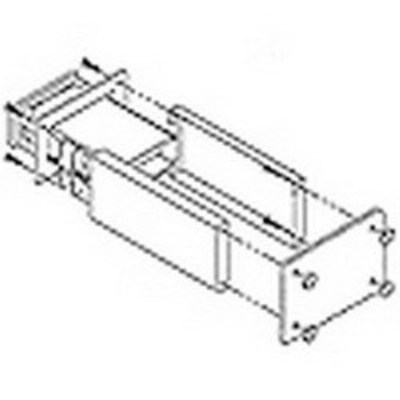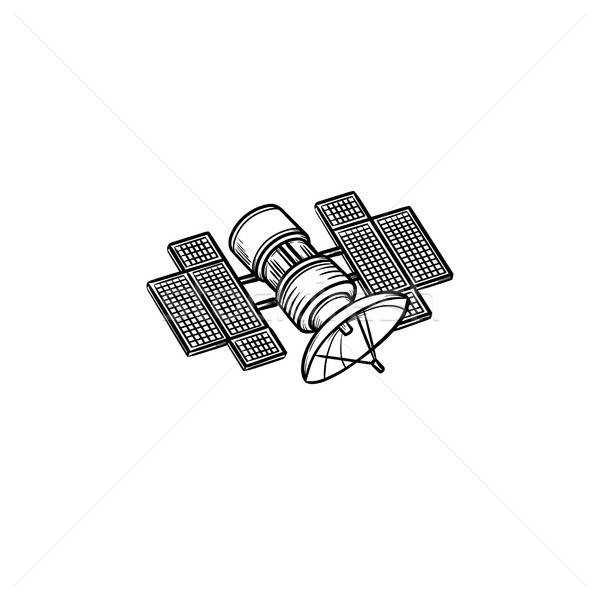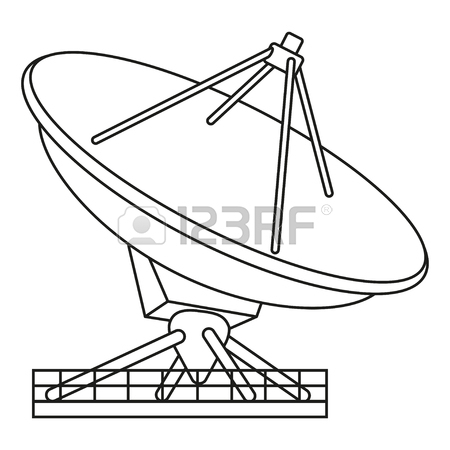ZyXEL Communications Prestige 28641 manuels
Manuels d'utilisation et guides de l'utilisateur pour Matériel ZyXEL Communications Prestige 28641.
Nous fournissons des manuels en pdf 1 ZyXEL Communications Prestige 28641 à télécharger gratuitement par type de document : Manuel d'utilisateur

Zyxel communications Prestige 28641 Manuel d'utilisateur (159 pages)
marque: Zyxel-communications | Catégorie: Matériel | Taille: 0.42 MB |

Table des matières
Contents
8
11 SNMP 107
11
17 Index 143
13
Packing List
21
Worksheet
30
DSS1 ISDN
31
1TR6 ISDN:
32
ISDN Setup
45
More on CLID
84
IPX Spoofing
95
11 SNMP
121
108 SNMP
122
SNMP 109
123
110 SNMP
124
Authentication
126
Log and Trace
137
Diagnostic
139
Software Update
143
Call Control
145
Blacklist
146
17 Index
157
144 Index
158
Index 145
159
Plus de produits et de manuels pour Matériel ZyXEL Communications
| Modèles | Type de document |
|---|---|
| ZyXEL ZyWALL 35 |
Manuel d'utilisateur
 ZyXEL Communications ZyXEL ZyWALL 35 User Manual,
697 pages
ZyXEL Communications ZyXEL ZyWALL 35 User Manual,
697 pages
|
| DMA-1000 Series |
Manuel d'utilisateur
 ZyXEL Communications DMA-1000 Series User Manual,
192 pages
ZyXEL Communications DMA-1000 Series User Manual,
192 pages
|
| Draft 802.11n Wireless Broadband 1-NBG-415N |
Manuel d'utilisateur
      ZyXEL Communications Draft 802.11n Wireless Broadband 1-NBG-415N User Manual,
109 pages
ZyXEL Communications Draft 802.11n Wireless Broadband 1-NBG-415N User Manual,
109 pages
|
| G-2000 Plus V2 |
Manuel d'utilisateur
 ZyXEL Communications G-2000 Plus V2 User Manual,
12 pages
ZyXEL Communications G-2000 Plus V2 User Manual,
12 pages
|
| ZyXEL XtremeMIMO M-302 |
Manuel d'utilisateur
 ZyXEL Communications ZyXEL XtremeMIMO M-302 User Manual,
1 pages
ZyXEL Communications ZyXEL XtremeMIMO M-302 User Manual,
1 pages
|
| P-2802H(W)(L)-I Series |
Manuel d'utilisateur
 ZyXEL Communications P-2802H(W)(L)-I Series User Manual,
418 pages
ZyXEL Communications P-2802H(W)(L)-I Series User Manual,
418 pages
|
| NWD310N |
Manuel d'utilisateur
      ZyXEL Communications NWD310N User Manual,
127 pages
ZyXEL Communications NWD310N User Manual,
127 pages
|
| 802.11g Wireless ADSL2+ 4-port VoIP IAD P-2602HWNL |
Manuel d'utilisateur
 ZyXEL Communications 802.11g Wireless ADSL2+ 4-port VoIP IAD P-2602HWNLI User Manual,
442 pages
ZyXEL Communications 802.11g Wireless ADSL2+ 4-port VoIP IAD P-2602HWNLI User Manual,
442 pages
|
| 128MH |
Manuel d'utilisateur
 ZyXEL Communications 128MH User Manual,
178 pages
ZyXEL Communications 128MH User Manual,
178 pages
|
| PLA-407 |
Manuel d'utilisateur
 ZyXEL Communications PLA-407 User Manual,
94 pages
ZyXEL Communications PLA-407 User Manual,
94 pages
|
| POWERLINE PL-100 |
Manuel d'utilisateur
      ZyXEL Communications POWERLINE PL-100 User Manual,
33 pages
ZyXEL Communications POWERLINE PL-100 User Manual,
33 pages
|
| 802.11GWIRELESS ZYXELG-260 |
Manuel d'utilisateur
  ZyXEL Communications 802.11GWIRELESS ZYXELG-260 Benutzerhandbuch,
5 pages
ZyXEL Communications 802.11GWIRELESS ZYXELG-260 Benutzerhandbuch,
5 pages
|
| PLA-400 v2 |
Manuel d'utilisateur
 ZyXEL Communications PLA-400 v2 User Manual,
2 pages
ZyXEL Communications PLA-400 v2 User Manual,
2 pages
|
| FN-300 Series |
Manuel d'utilisateur
    ZyXEL Communications FN-300 Series User Manual,
3 pages
ZyXEL Communications FN-300 Series User Manual,
3 pages
|
| NWD-490 |
Manuel d'utilisateur
 ZyXEL Communications NWD-490 User Manual,
12 pages
ZyXEL Communications NWD-490 User Manual,
12 pages
|
| MS-7206 |
Manuel d'utilisateur
 ZyXEL Communications MS-7206 User Manual,
4 pages
ZyXEL Communications MS-7206 User Manual,
4 pages
|
| P-202H Plus v2 |
Manuel d'utilisateur
 ZyXEL Communications P-202H Plus v2 User Manual [en] [ru] [cs] [pl] ,
8 pages
ZyXEL Communications P-202H Plus v2 User Manual [en] [ru] [cs] [pl] ,
8 pages
|
| Auto Configuration Server Vantage Access |
Manuel d'utilisateur
 ZyXEL Communications Auto Configuration Server Vantage Access User Manual,
16 pages
ZyXEL Communications Auto Configuration Server Vantage Access User Manual,
16 pages
|
| ZyXEL ZyAIR G-405 |
Manuel d'utilisateur
 ZyXEL Communications ZyXEL ZyAIR G-405 User Manual,
5 pages
ZyXEL Communications ZyXEL ZyAIR G-405 User Manual,
5 pages
|
| ZyXEL ZyAIR G-2000 |
Manuel d'utilisateur
 ZyXEL Communications ZyXEL ZyAIR G-2000 User Manual,
19 pages
ZyXEL Communications ZyXEL ZyAIR G-2000 User Manual,
19 pages
|
ZyXEL Communications appareils