ZyXEL Communications VMG5313-B30A manuels
Manuels d'utilisation et guides de l'utilisateur pour Routeurs ZyXEL Communications VMG5313-B30A.
Nous fournissons des manuels en pdf 1 ZyXEL Communications VMG5313-B30A à télécharger gratuitement par type de document : Guide de l'utilisateur
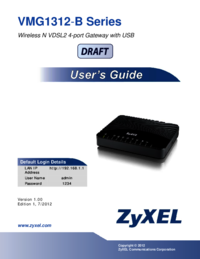
Zyxel communications VMG5313-B30A Guide de l'utilisateur (376 pages)
marque: Zyxel-communications | Catégorie: Routeurs | Taille: 9.20 MB |

Table des matières
CHAPTER 1
17
ADSL / VDSL
18
File Sharing
19
Media Server
19
CHAPTER 2
23
CHAPTER 3
31
CHAPTER 4
33
SSID Example
36
10,000 kbps
48
Josephine
53
ZyXEL Device
55
Windows 7
57
DMA-2500
59
CHAPTER 5
79
CHAPTER 6
83
Encapsulation
101
IP over Ethernet
101
RFC 1483
101
Multiplexing
102
Traffic Shaping
102
Multicast
105
IPv6 Addressing
105
CHAPTER 7
107
7.7.1 WDS Scan
122
Radio Channels
126
7.10.3.1 SSID
128
7.10.5 BSS
130
7.10.6 MBSSID
130
CLIENT 1
136
CLIENT 2
136
CHAPTER 8
139
IP Pool Setup
158
CHAPTER 9
161
CHAPTER 10
167
Traffic Policing
169
IP Precedence
181
Token Bucket
182
CHAPTER 11
185
Port Forwarding
186
Finding Out More
186
192.168.1.1
187
Inside Local
198
Address (ILA)
198
Inside Global
198
Address (IGA)
198
CHAPTER 12
201
CHAPTER 13
205
Internet
206
CHAPTER 14
211
CHAPTER 15
217
CHAPTER 16
227
CHAPTER 17
229
CHAPTER 18
233
CHAPTER 19
235
CHAPTER 20
243
Chapter 20 Log
246
CHAPTER 21
247
CHAPTER 22
251
CHAPTER 23
253
CHAPTER 24
255
CHAPTER 25
257
CHAPTER 26
261
CHAPTER 27
263
CHAPTER 28
265
CHAPTER 29
267
CHAPTER 30
269
CHAPTER 31
273
CHAPTER 32
275
CHAPTER 33
279
CHAPTER 34
281
CHAPTER 35
284
35.4 802.1ag
286
CHAPTER 36
289
36.6 UPnP
294
MSN messenger
295
APPENDIX A
297
Configuring
298
Windows Vista
305
Macintosh OS 8/9
312
Macintosh OS X
313
APPENDIX B
319
Subnet Masks
320
Network Size
321
Notation
321
Subnetting
322
Subnet Planning
325
APPENDIX C
327
JavaScripts
330
Java Permissions
332
JAVA (Sun)
333
Mozilla Firefox
334
APPENDIX D
337
IEEE 802.1x
342
WPA and WPA2
345
Encryption
345
APPENDIX E
351
Global Address
352
Loopback Address
352
Subnet Masking
353
Interface ID
353
DHCP Relay Agent
354
IPv6 Cache
355
MLD Messages
355
APPENDIX F
359
APPENDIX G
363
Notices
364
Registration
365
Safety Warnings
365
Plus de produits et de manuels pour Routeurs ZyXEL Communications
| Modèles | Type de document |
|---|---|
| ZyAIR |
Guide de l'utilisateur
 ZyXEL Communications ZyAIR User`s guide [en] ,
407 pages
ZyXEL Communications ZyAIR User`s guide [en] ,
407 pages
|
| MAX-206M2 |
Guide de l'utilisateur
 ZyXEL Communications MAX-206M2 User`s guide [en] ,
324 pages
ZyXEL Communications MAX-206M2 User`s guide [en] ,
324 pages
|
| NWD-210N - FOR MAC V1.00 |
Guide de l'utilisateur
 ZyXEL Communications NWD-210N - FOR MAC V1.00 User`s guide,
246 pages
ZyXEL Communications NWD-210N - FOR MAC V1.00 User`s guide,
246 pages
|
| ZyWALL 2Plus |
Guide de l'utilisateur
 ZyXEL Communications ZyWALL 2Plus User`s guide,
613 pages
ZyXEL Communications ZyWALL 2Plus User`s guide,
613 pages
|
| ZyWALL 70 |
Guide de l'utilisateur
 ZyXEL Communications ZyWALL 70 User guide,
304 pages
ZyXEL Communications ZyWALL 70 User guide,
304 pages
|
| P-660HW-DX |
Guide de l'utilisateur
 ZyXEL Communications P-660HW-DX User`s guide,
438 pages
ZyXEL Communications P-660HW-DX User`s guide,
438 pages
|
| VSG1432-B101 START V1.10 |
Spécifications
 ZyXEL Communications VSG1432-B101 START V1.10 Specifications,
61 pages
ZyXEL Communications VSG1432-B101 START V1.10 Specifications,
61 pages
|
| PLA-450 - V3.60 |
Guide de l'utilisateur
 ZyXEL Communications PLA-450 - V3.60 User`s guide,
505 pages
ZyXEL Communications PLA-450 - V3.60 User`s guide,
505 pages
|
| MAX-110 |
Guide de l'utilisateur
 ZyXEL Communications MAX-110 User`s guide,
228 pages
ZyXEL Communications MAX-110 User`s guide,
228 pages
|
| P-660D - V3.40 |
Manuel d'utilisateur
 ZyXEL Communications P-660D - V3.40 User`s manual,
193 pages
ZyXEL Communications P-660D - V3.40 User`s manual,
193 pages
|
| ZyXEL ExpWave 240B |
Guide de l'utilisateur
 ZyXEL Communications ZyXEL ExpWave 240B User`s guide [en] ,
96 pages
ZyXEL Communications ZyXEL ExpWave 240B User`s guide [en] ,
96 pages
|
| Prestige 480 |
Guide de l'utilisateur
 ZyXEL Communications Prestige 480 User`s guide,
99 pages
ZyXEL Communications Prestige 480 User`s guide,
99 pages
|
| ZyAIR B-420 |
Guide de l'utilisateur
 ZyXEL Communications ZyAIR B-420 User`s guide,
155 pages
ZyXEL Communications ZyAIR B-420 User`s guide,
155 pages
|
| ZW50 |
Guide de l'utilisateur
 ZyXEL Communications ZW50 User`s guide,
366 pages
ZyXEL Communications ZW50 User`s guide,
366 pages
|
| NBG-334SH |
Guide de l'utilisateur
 ZyXEL Communications NBG-334SH User`s guide,
290 pages
ZyXEL Communications NBG-334SH User`s guide,
290 pages
|
| WPA-1000 |
Guide de l'utilisateur
 ZyXEL Communications WPA-1000 User`s guide,
359 pages
ZyXEL Communications WPA-1000 User`s guide,
359 pages
|
| P-660R-Tx v2 Series |
Guide de l'utilisateur
 ZyXEL Communications P-660R-Tx v2 Series User`s guide [en] ,
175 pages
ZyXEL Communications P-660R-Tx v2 Series User`s guide [en] ,
175 pages
|
| 2WG |
Spécifications
 ZyXEL Communications 2WG Specifications,
43 pages
ZyXEL Communications 2WG Specifications,
43 pages
|
| ZyWALL 10/10 |
Guide de l'utilisateur
 ZyXEL Communications ZyWALL 10/10 User`s guide,
124 pages
ZyXEL Communications ZyWALL 10/10 User`s guide,
124 pages
|
| ZyXEL Prestige 310 |
Guide de l'utilisateur
 ZyXEL Communications ZyXEL Prestige 310 User`s guide,
161 pages
ZyXEL Communications ZyXEL Prestige 310 User`s guide,
161 pages
|
ZyXEL Communications appareils


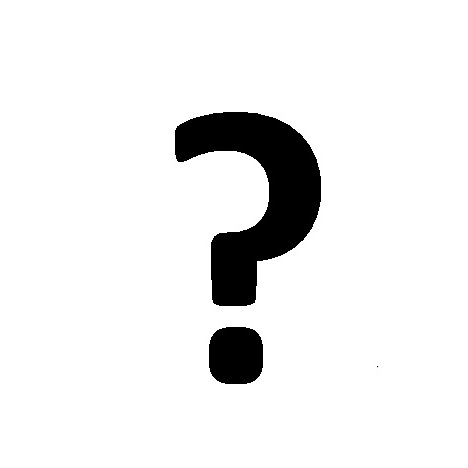
/1.jpg)









