ZyXEL Communications NSA210 manuels
Manuels d'utilisation et guides de l'utilisateur pour Systèmes de cinéma à domicile ZyXEL Communications NSA210.
Nous fournissons des manuels en pdf 1 ZyXEL Communications NSA210 à télécharger gratuitement par type de document : Manuel d'utilisateur

Zyxel communications NSA210 Manuel d'utilisateur (482 pages)
marque: Zyxel-communications | Catégorie: Systèmes de cinéma à domicile | Taille: 11.79 MB |

Table des matières
Chapter 4
12
Chapter 8
14
Chapter 9
14
Chapter 10
15
Chapter 15
17
Chapter 16
17
Introduction
21
CHAPTER 1
23
1.2 Firmware
25
1.4 LEDs
26
CHAPTER 2
29
CHAPTER 3
39
3.3 Login
41
CHAPTER 4
59
Send to NSA
85
Certificate
107
Security Warning
109
HTTPS Login
115
4.12.1 Finder
118
4.12.2 Go Menu
119
Features
133
CHAPTER 5
135
Table 16 Status
136
CHAPTER 6
139
CHAPTER 7
145
Storage Methods
146
Finding Out More
146
One Disk
153
Two Disks:
153
CHAPTER 8
159
Jumbo Frames
160
CHAPTER 9
165
Media Server
166
Download Service
166
Firefox 2.0/3.0
200
USB <-> NSA
210
CHAPTER 10
211
10.5.4 My Info
219
NSA eMule client
221
10.5.6 Add Task
222
10.7 NFS Screen
233
CHAPTER 11
265
PART III
281
CHAPTER 12
283
12.3.3 Usernames
287
CHAPTER 13
289
CHAPTER 14
293
Maintenance and
303
Protecting Data
303
CHAPTER 15
305
CHAPTER 16
329
Troubleshooting
335
CHAPTER 17
337
Explorer
346
17.9 Firmware
350
17.11 Networking
351
Functions
355
17.18 Backups
359
CHAPTER 18
361
Appendices and
371
APPENDIX A
373
Windows 95/98/Me
374
Configuring
375
Macintosh OS X
382
APPENDIX B
389
JavaScripts
392
Java Permissions
394
JAVA (Sun)
395
Mozilla Firefox
396
APPENDIX C
399
APPENDIX D
403
Konqueror
428
APPENDIX E
435
Open SSL License
454
The MIT License
468
APPENDIX F
473
Registration
475
 ZyXEL Communications STB-2105 User Manual,
2 pages
ZyXEL Communications STB-2105 User Manual,
2 pages

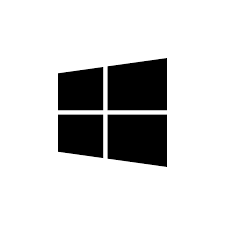
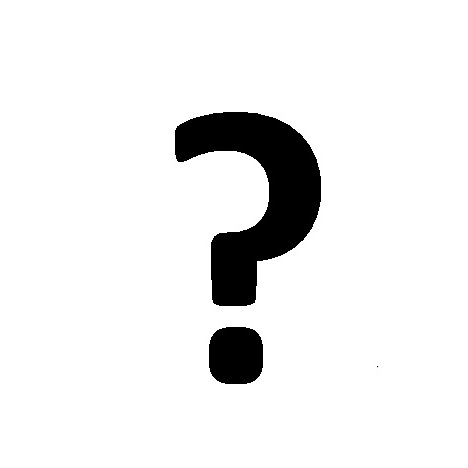


 systems/1.jpg)







